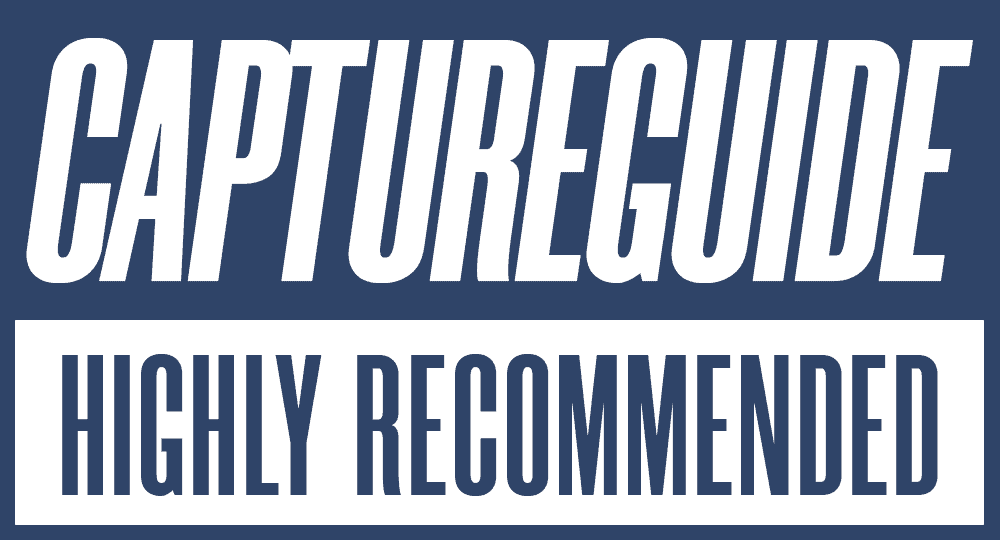The latest flagship phones might sport great built-in video stabilization, but vloggers or influencers who want to create professional-quality videos still have a lot to gain from having a dedicated 3-axis gimbal stabilizer.
And when it comes to phone gimbals, the DJI Osmo Mobile has always stood head and shoulders above the competition.
Entering its sixth generation, DJI has opted to revert to the full ‘Osmo Mobile’ branding as opposed to the abbreviated ‘OM’ naming. This doesn’t really hold any significance, but just be aware that the Osmo Mobile 6 is the direct successor of last year’s DJI OM5 model.
DJI Osmo Mobile 6
- Useful 8.5-inch extension rod
- Robust build quality
- Great ergonomics
- Fast and seamless setup
- Quick Launch feature exclusive to iPhone
- Foldable design limits panning range

What Hasn’t changed from the OM5?
DJI seems committed to updating the Osmo Mobile series on a yearly basis, so it would be unrealistic to expect complete overhauls each year. Instead, DJI makes incremental changes that aim to make the filming experience slightly better.
The OM5’s main new feature was the selfie-stick-like extension rod, making it possible to shoot video from a variety of angles. This wasn’t a gimmick, but a genuinely useful new feature, and one that I personally found myself using on more occasions than not.
The Osmo Mobile 6 keeps the built-in extension rod, and design-wise feels quite similar to its predecessor. It also keeps the upgraded gimbal motors which boast a maximum payload of 290g, up from the OM4’s 230g capacity.
Like the OM5, it keeps the folding design which was first introduced on the DJI OM3, and the magnetic clamp design that came with the release of the OM4.
Pricing
The DJI Osmo Mobile 6 is priced at $159, which means DJI has matched the OM5’s original price. This is an attractive price point, especially given that the Zhiyun Smooth 5, its main rival, is more expensive.
Interestingly, it’s the DJI OM5 (now reduced to $129), and the DJI OM4 SE ($99) that are probably the most compelling alternatives.
What’s New?
Unusually, the Osmo Mobile 6 doesn’t introduce any standout features that make it capable of doing something that its predecessor can’t. However, subtle changes to improve quality-of-life as an operator. The result is the most comprehensive package yet, and the obvious gimbal to upgrade to if coming from an older gimbal.
Appearance
Compared to its predecessor which had light gray coloring, the Osmo Mobile 6 gets a darker shade of gray which gives it a slightly more professional look. It’s otherwise pretty indistinguishable from the OM5, but put the two side-by-side and the Osmo Mobile 6 is slightly bigger.
Automatic on/off and Quick Launch
The headline new feature is the automatic powering on and off and quick launch for the DJI Mimo app. Basically, between the two, the time between taking out your gimbal and phone and beginning to record is minimized.
When the Osmo Mobile 6 is unfolded, the gimbal automatically powers on and starts stabilizing, and when folded down, the gimbal will turn off. You can still manually power on and off by holding the ‘M’ button like you did with older models.
The Quick Launch feature means that as soon as your phone is mounted to the gimbal (using the included magnetic mount), you’ll receive a notification to launch the DJI Mimo App. This makes launching the app ever so slightly faster, compared to manually launching it.
Unfortunately, the new Quick Launch feature is exclusive to iPhone, so Android users won’t stand to benefit from it.

New LED status bar
Another fairly significant difference from the OM5 is the new status panel that displays the battery level and currently selected gimbal mode. The DJI Osmo Mobile 6 has four distinct gimbal modes: follow, tilt locked, FPV and spinshot.
Thanks to the LED illuminated symbols, it’s easy to know which mode is active. That’s especially useful when you’re not recording with the DJI Mimo App, but the default camera app or another third-party app like Filmic Pro, which doesn’t display the active gimbal mode.
Side Wheel
The manual side wheel on the Zhiyun Smooth series was seemingly the one thing that DJI Osmo Mobile gimbals missed, but with the Osmo Mobile 6, we now have it.
The conveniently located wheel lets you manually focus or adjust zoom. You can switch between focus control and zoom control by pressing in the wheel. Rotating the wheel to adjust zoom results in buttery smooth zooming in/out, and adjusting focal length is equally smooth.
Note, however, that older phone models (e.g. iPhone 12 and older) or the Ultrawide camera on the iPhone 13 and iPhone 14 do not support manual focus, in which case the DJI Mimo App will say “camera doesn’t support manual focus”.
ActiveTrack 5.0
ActiveTrack is DJI’s proprietary object-tracking algorithm, and Osmo Mobile 6 features the newest ActiveTrack 5.0. The previous ActiveTrack was already very good at detecting objects and following their movements, but DJI claim this new version is even more accurate.
During testing, the ActiveTrack had very little trouble following human subjects in a variety of lighting conditions and environments. It was still prone to losing track of smaller subjects, like dogs, under very specific scenarios, but overall it performed extremely well.
Performance
Setup is simple and quick and begins with attaching the included magnetic clamp to your phone. One of the nice things about the magnetic clamp design is the angled jaws, meaning they don’t impinge on your phone’s side buttons—a common issue for many other phone gimbals, especially when your phone is in a case.
Once that’s done, simply mount the phone to the gimbal arm by the magic of magnetism and you’re ready to go.
The Osmo Mobile 6 auto balances your phone, avoiding the need to go through a tedious manual balancing process, unlike older phone gimbals. There’s also no need to use counterbalances or anything since the gimbal’s motors are capable of dealing with the heaviest of phones out of the box.
The gimbal has excellent ergonomics, and shooting with the extendable rod means you can get high-angle shots without the need to hold your arm up. Switching between vertical (portrait) and horizontal (landscape) orientation is achieved by clicking the camera button twice. It’s also easy to switch between front and rear-facing cameras, and by default, it will begin tracking your face when switching to the selfie camera.
Stabilization performance is excellent, and even recording during a deliberately exaggerated jogging motion results in buttery smooth video. This is really the kind of situation the Osmo Mobile 6 is designed for since the built-in optical image stabilization on the latest iPhone and Samsung phones can deal with a low amount of shake and jitter.
The DJI Mimo App is by far the best gimbal app out there, which is always the Achilles heel of other gimbals. It comes with all the expected features like panorama and motion timelapses, and also features some extras like “Story Mode” which shoots with a combination of preset shooting patterns and camera motions. The app also features a basic video editor, but you can also download the DJI LightCut app for a richer editing experience.
DJI Osmo Mobile 6 Accessories
Aside from poor software, another aspect where other gimbal manufacturers fall short is the lack of available accessories. DJI, on the other hand, benefits from a rich ecosystem of accessories.
For the Osmo Mobile 6, the most interesting accessory is the DJI OM Fill Light Phone Clamp, which is basically a replacement clamp featuring a fill light with adjustable brightness and color temperature.
The DJI Mic is another interesting accessory, though very expensive at $329. It is compatible with other cameras and devices and is best suited for professional needs.
Verdict
While the DJI Osmo Mobile 6 doesn’t do enough to entice owners of the OM5 to upgrade, this is undoubtedly the best smartphone gimbal on the market right now and it’s difficult to see that changing until DJI bring about its successor.
Thanks to the magnetic clamp design automatic power on/off, you waste no time before hitting the record button. DJI has also nailed the other aspects of a gimbal, from control placement to ergonomics and software.
It’s such a complete package that it’s honestly difficult to see how DJI can realistically improve upon it for the next model.