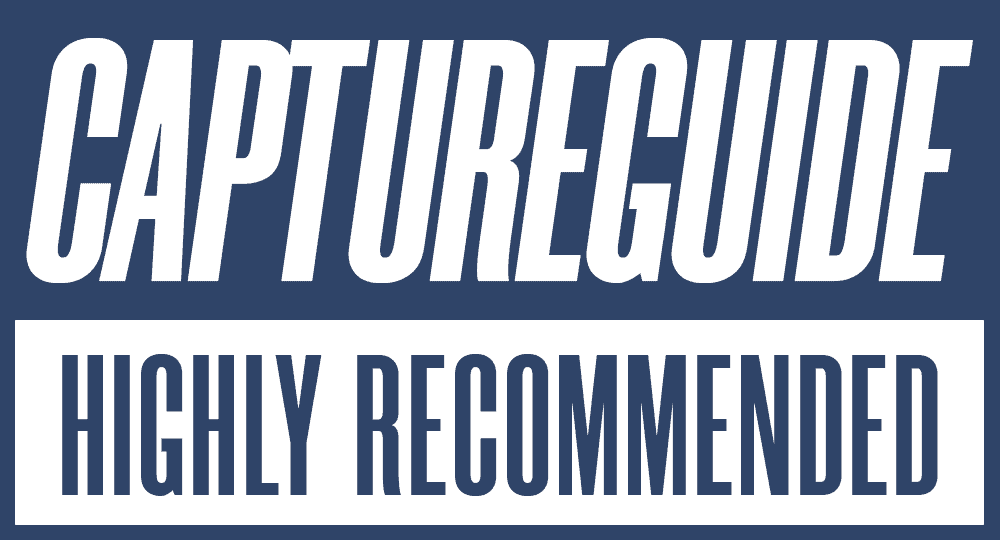The Insta360 Go series is unquestionably one of the most exciting innovations in the action camera market. Whereas most action cameras try to mimic the GoPro in design and features, the pebble-sized Go cameras take a completely different direction.
Instead of focusing on toughness and the ability to capture extreme action, Insta360 Go cameras provide a fresh experience by letting you film in the most unthinkable ways, while still being a competent action camera for more typical scenarios. To be honest, I couldn’t (and still can’t) pinpoint exactly who or what these Go cameras are designed for, but maybe that’s the whole point.
The Go 3 is the latest iteration of the ultra-portable action camera line. It retains the compact pebble design of previous models but crams in upgraded specs like higher resolution, improved battery life, and new shooting modes. It’s also the first one I’ve had the chance to personally test, and I’ve got to say even with a few flaws, the Go 3 is a whole lot of fun to use.

Inside the Box: Ready to Go
The Go 3 stands out with its generous accessory bundle right from the unboxing. Where many action cameras offer a basic setup, expecting users to purchase additional essentials, the Go 3 provides everything from the magnetic pendant to an easy clip, a pivot stand, and more in the standard kit. This ensures users can jump right into content creation without any hiccups.
The Creator Kit which I tested also includes a Quick Release Mount and a “Monkey Tail” Mount for even more mounting options.
At just 35.5 grams (1.25oz), the Go 3 retains the ingenious pebble-size and pill-shaped design of the Go 2. Despite being lighter than a phone and lighter than most camera batteries, it’s impressive that the Go 3 manages to cram in upgraded specs and a host of other new features.

Resolution Improvements
Let’s start with the headline upgrade—resolution. The original Go could only muster 1080p, which was understandable for a camera smaller than your finger. The Go 2 boosted this to 1440p. Now, the Go 3 pushes the boundaries even further, shooting smooth stabilized video at up to 2.7K@30fps. The resulting footage is crisp, well-detailed, and colorful with good dynamic range.
While 2.7K may not match the 4K or 5.3K resolutions offered by the likes of the DJI Osmo Action 4 or GoPro Hero 12, it’s an impressive feat of engineering in such a petite package.

Stabilization has always been excellent on Insta360 cameras, and the Go 3 is no exception. FlowState stabilization does a good job ironing out bumps and shakes regardless of what you’re doing, although it isn’t quite as effective as GoPro’s latest Hypersmooth technology. There’s also a horizon leveling option so footage stays upright and level even if your camera isn’t perfectly straight.
In real-world use, I’ve been very impressed by the quality given the size. The key things to know are that the videos do have that action camera “look”, with a bit of the fish eye effect. And of course it can’t match the quality or detail of a mirrorless video camera and won’t fare well in low-light.
However, daylight recordings are YouTube-ready and perfect for social media uploads. I like to use it as a sort of B-cam to shoot supplementary footage. I recommend shooting in Freeframe mode over the standard video mode. Doing so lets you adjust the aspect ratio in post, so you can choose between landscape, portrait, or something in between after you’ve taken the shot. Just note that it will mean you have to first process the video using the Insta360 app or desktop Insta360 Studio before exporting it.
Improved Battery Life
The Go 3 is about far more than just packing more pixels into a small space. Perhaps even more impressive is how Insta360 has stretched battery life compared to previous versions.
The Go 2 could only manage around 20-30 minutes of shooting per charge, which was understandably limited for a camera of that size. But the Go 3 takes a big leap, offering a continuous runtime of up to 45 minutes on a single charge and the ability to shoot around 150 minutes when coupled with the Action Pod.
In fact, during my testing, battery life has been one of the most liberating aspects. Whether biking or light hiking, I’ve never had to consciously worry about the battery running flat. The longest continuous 2.7K shoot I managed was just over 44 minutes before the Go 3 finally gave up—an excellent result, and actually more impressive than the 45 minutes at 1080p written in the spec sheet.
As mentioned, the modular design means battery life can be extended even further. The included “Action Pod” case effectively turns the Go 3 into a whole new camera, adding a secure grip as well as a much beefier battery that pushes recording time to up to 150 minutes. Having this option for all-day shoots is a game-changer.
Action Pod – More Than Just A Battery Pack
Cleverly, the Action Pod is far more than just a battery pack. It completely transforms the shooting experience. The key addition is its high-resolution 2.2″ touchscreen, which lets you preview shots on the tilting screen.

Having the screen eliminates the need to always connect to the smartphone app to monitor or preview footage, unlike the previous models. I also appreciated the voice commands, which let me control recording hands-free when the camera was out of reach. However, the smartphone app unlocks more advanced settings and editing options for those who want them.
The Action Pod screen also facilitates shooting selfies, flipping up so you can see yourself while remaining in frame. Given the Go 3’s niche as a lightweight vlogging camera, this is a smart feature. In addition, the magnetic quick-release mount makes it easy to attach the pod to surfaces as an improvised tripod for static shots.
Ingeniously, and probably my favorite feature, separating the Go 3 from the pod then turns the pod into a highly versatile Bluetooth remote control. Thanks to this dual-purpose design, you can control the camera while viewing what it is capturing through the pod’s screen. This opens up unique creative shots where you can hide the camera and monitor footage wirelessly from a distance. The range is around 5m so you can’t stray too far, but it’s still very helpful.
While I do like the modular design, it does make the whole camera a bit fiddly. Pulling it out of the pod and slotting it back in are extra steps before hitting the record button, after all. It all becomes second nature at some point, but it still makes you think more than a monolithic device.

New Recording Possibilities!
Having used the system, I’m frankly blown away by the possibilities the camera unlocks. You can affix the tiny Go 3 to objects and places that bigger cameras, and even smartphones or GoPros, simply can’t access.
I will admit I haven’t been the most experimental. I’ve used the Easy Clip and clipped the Go 3 to my cap when cycling for a cyclist’s POV, monitoring and controlling recording through the remote Pod screen.


I’ve also used the included magnetic pendant to use it as a wearable camera. It’s wonderfully simple to use—just secure the lightweight camera in the socket, tuck away the coiled necklace, and you’re hands-free to shoot unique first-person view footage. No fiddly harnesses or straps are required. Unlike other wearable camera accessories, the nice thing about the magnetic pendant + Go 3 setup is that it’s seriously low-profile and doesn’t make you instantly identifiable as the camera person.
Having these options, among others, makes the Go 3 great for POV footage of sports, social events, travel, and everyday adventures.
Unlike myself, other creators have gone absolutely nuts with the Go 3, and it’s interesting to see what they could muster up. Here’s a fun video that demonstrates some interesting filming ideas for the camera:
Ease of Use and Shooting Modes
Ease of use is noticeably improved across the board. The enlarged touchscreen makes changing modes and tweaking settings much more intuitive compared to the limited physical buttons of the Go 2.
Shooting modes can also be controlled through the polished Insta360 smartphone app or new Voice Control 2.0 voice commands. I’ve found toggling between modes and options on the Go 3 to be smooth whether I’m adjusting settings on the device itself, the app, or through voice.
Speaking of modes, the Go 3 inherits all of Insta360’s signature capture modes plus a few new additions. These include pre-recording, which caches the 30 seconds of action before you hit record, ensuring you never miss epic moments. Loop recording continuously films and deletes older footage, a great way to save storage space.
And timed mode ensures you can capture sunrises or other events without needing to physically be there—a fantastic option.
There are also auto-editing features powered by AI, letting you quickly generate edits synced to music. Insta360 is ahead of the curve when it comes to software, and it shows. However, it will all likely be a little overwhelming for technophobes, though the tutorial videos and various hand-holding processes make it as easy as it can be.

Go3 As An Action Camera
Now to the Go 3’s performance as an action camera. Despite its pocket-friendly dimensions, it’s very capable of filming intense action as well.
The waterproof design means it can withstand splashes and rain with no worries at all. It’s waterproof-rated to 5 meters depth, so it can even capture underwater scenes while snorkeling. Just be warned that the Action Pod itself is only splashproof, so don’t accidentally take it underwater along with the Go 3.
The built-in lens guard provides protection from dirt, sand, and debris. I haven’t tested the limits of its durability, but it’s stood up well so far. That said, it doesn’t share the level of ruggedness of premium traditional action cameras like the GoPro or DJI Osmo Action, so you might want to keep that in mind if you’re planning to film extreme sports.
Also, while the magnetic underside of the Go 3 unit means it can snap onto various magnetic surfaces, it isn’t the most secure attachment. That means you should be mindful about mounting it when you’re expecting heavy wind resistance or similar. There are of course more secure mounting options for that such as the quick-release mount.
Microphone Quality
Image quality is only half the story of course—audio is equally important. Here the Go 3 benefits from dual microphones, a new addition over prior models. As well as the forward-facing mic that captures your voice clearly, there’s now a secondary mic facing backward.
This lets the Go 3 capture enhanced ambient audio and better adjust audio levels when switching orientations and shooting angles. Directional audio pick-up really improves the overall immersiveness of the footage. The processing even lets you tweak background noise reduction to filter out unwanted sounds. Audio is remarkably crisp and directionally-aware for such a tiny device.
However, just like with a Lavalier mic, positioning is key. Having the mic pointed away from your voice leads to subpar results, so you should take some time to find optimal positioning before rolling.
Verdict
Overall I believe the Insta360 Go 3 is a very interesting addition to a vlogger’s toolkit. I don’t think it is best suited as a primary camera for shooting studio footage or the most regular footage. Rather, it works best as a sidekick to your mirrorless camera or smartphone camera. It can take videos you otherwise can’t, and it’s small enough to take with you everywhere, anytime, for impromptu shooting.
I’d also say it is a good alternative to the GoPro if you like the idea of a GoPro but don’t have intentions to extensively record extreme sports like MTB, snowboarding, or surfing.
The Go 3 does have some downsides of course. Its tiny size comes at the cost of sensor size and resolution, meaning the video quality isn’t quite as good as bigger action cameras of similar price. And it’s not a particularly cheap action camera.
But for what it enables—unique POV shooting and solid image quality in a design you can take anywhere—I feel the asking price is justified. Content creators will appreciate the expanded scope for capturing awesome social content.
After getting to grips with the Go 3 first-hand, I feel like Insta360 has produced a fun camera that’s also a serious tool for creators. For an effortless camera you can take anywhere, ready to shoot upload-ready action footage at the press of a button, the Go 3 is a triumph.
9/10