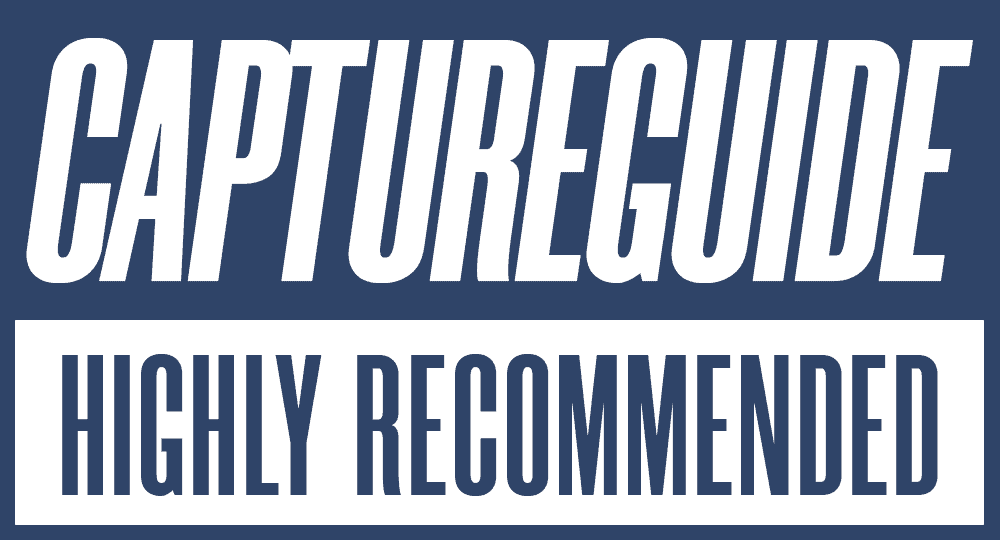As a solo content creator, having high-quality and dynamic footage of yourself is incredibly important for videos. But filming everything solo can be incredibly challenging without a dedicated cameraperson to follow your movements.
That’s why auto tracking mounts and gimbals with tracking capabilities are increasingly in demand these days. They replace the need for another person to film you, and instead rely on intelligent tracking technology and motors to move the camera for you.
In this review, I’ll be looking at the Obsbot Me, which is one of the few dedicated auto tracking camera mounts on the market. Most other auto-tracking devices come in the form of gimbals, which are designed to do a lot more than just track movement. While that might make gimbals seem like the better option, sometimes less is more, so let’s find out.
OBSBOT Me
- Excellent tracking performance
- Works with front and rear phone cameras
- Can use native camera app
- Super simple setup
- Compact and lightweight
- Can't tilt up/down while tracking
- Only tracks people, no object tracking
- Not full 360° range of motion

Quick Overview of the Obsbot Me
The Obsbot Me is a $149 motorized phone mount equipped with automatic face/body tracking. It uses AI and computer vision algorithms to identify and follow your face, keeping you centered in the frame at all times. The idea is that it can operate as your own personal cameraperson, freeing up solo creators to focus on their content while the Obsbot Me handles the filming.
The Obsbot Me has a lightweight, portable design that folds down into a compact case. It charges via USB-C and is designed to work with any smartphone.

One of the key features is that it does not require any app or Bluetooth/WiFi connection to your phone – the tracking is all handled internally by the device. This makes setup incredibly quick and hassle-free.
Unboxing and First Impressions
The Obsbot Me comes neatly packaged in a black leather-style clamshell carrying case. Inside, the device itself is collapsed into a folded position. After flipping open the mounting arm and attaching the tripod base, it was ready to go in seconds.

The device is almost entirely made from plastic, and I was probably expecting something a bit more premium given the pricing, but the overall build quality is decent. This isn’t something that will stand up to the elements, but we’re not talking about a GoPro accessory here.
It’s extremely light, weighing almost half as much as a typical phone gimbal. The phone clip has a spring-loaded design that can securely fit a range of phone sizes and also rotate between landscape and portrait orientation.
The base will attach to the included mini tripod or any other tripod using a standard tripod mount.
There’s not much else to this simple device, other than the ring light to indicate the status and a USB-C port for charging.

Ease of Use
One of the Obsbot Me’s biggest advantages is its sheer simplicity. There’s no app, no connections, no calibration – just a single button to power it on and engage the auto tracking. The simple palm gesture to activate tracking also provides an effortless way to start filming hands-free.
Once it’s locked onto you, there are essentially no controls needed. Obsbot Me relies completely on its internal tracking AI to follow you around. This does mean you can’t manually control framing, but that’s the tradeoff for not needing an operator. I found the tracking framed shots pretty well in most cases anyway.

With such simple operation combined with the compact folding design, the Obsbot Me is an extremely portable and travel friendly solution. I can easily toss it in my bag to document trips and adventures without having to set anything up on location.
Use Your Phone’s Native Camera App
While smartphone gimbals have subject tracking, a requirement is to use their specific app. The quality of these apps is often hit or miss, and personally I prefer using the native iOS or Android camera apps unless really necessary.
By contrast, the Obsbot Me’s tracking is completely independent of the phone, so you can use whatever app you like.

AI Face Tracking Performance
Because the Obsbot Me uses its own camera for tracking, I was worried it might not have the fidelity to function well in poor light or other less-than-ideal conditions.
However, it comfortably outperformed phone gimbals like the Insta360 and DJI Osmo Mobile 6. Not just by not losing track, but also tracking subjects more smoothly.
In this video, you can see how the Insta360 Flow loses track of its subject when they walk across the room fast, while the Obsbot Me keeps up with the action.
The main reason it performed better is because it uses a dedicated camera for tracking. By contrast, the Insta360 Flow’s Insta360 Deep Track and DJI Osmo Mobile 6’s ActiveTrack rely on your phone camera’s feed to track movements.
This is advantageous for three reasons.
First, the Obsbot Me’s 120-degree ultra-wide angle camera has a wider FOV than your phone’s main camera lens and you’re therefore less likely to run outside its vision.
Second, because app-based trackers from DJI, Insta360 or Pivo rely on analyzing your phone’s camera feed, if you’re filming in portrait or slightly zoomed in, it becomes very easy to run outside its vision. The Obsbot Me, on the other hand, doesn’t care how you’re filming on your phone because the tracking camera is completely independent from your phone’s camera.
And finally, there’s just less lag when everything is done on-device. Gimbals and other app-based auto-trackers have to transmit desired motor movements via BlueTooth, introducing a slight delay which makes the tracking less reactive.
Overall, I was genuinely impressed by how well the Obsbot Me tracks your face right out of the box. It performed better than other auto trackers I’ve used, fared well in dimly lit scenarios, and passed basic subject tracking tests like keeping track after the subject is momentarily obscured.

No Audible Motor Noise
While it’s becoming increasingly uncommon to face this issue on recent gimbals or trackers, there are still a few that haven’t quite silenced the hum of their mechanics. This can be particularly troublesome when relying on your phone’s built-in microphone for audio capture, as it tends to be in close proximity to the motors, potentially picking up strange unwanted sounds.
Thankfully, the Obsbot Me has no such issues with its brushless motors that operate in whisper-quiet mode, meaning my recordings were completely free from any unwanted whirring or grinding sounds.
Works with front and rear cameras
A major advantage of the Obsbot Me is that it works with either the front or rear phone cameras. This is achieved by temporarily lifting the arm and rotating it 180-degrees so the clamp is reversed.


This is in contrast to many of the cheap auto trackers on Amazon which are only designed to be used with your phone’s selfie cam. Yes, you can technically just clamp your phone the wrong way round, but then your phone screen will be blocked by the back of the clamp.
As I value video quality, I personally recorded primarily using my phone’s rear camera. However, if front-cam quality is sufficient, you can record that way and then you’ll also be able to preview framing on your phone’s screen as you record.
The Obsbot Me can also pan through a full 360 degrees horizontally, enabling filming from all angles. However, vertical tilt is limited, so keeping your face around the same level as the phone is ideal.
The base unit has both handheld and tripod mounting options. I often found myself holding the Obsbot Me outstretched to get different shooting angles. But for other situations like stationary talking head videos, having it tripod mounted worked great.
The phone clip can tilt 90 degrees, allowing easy switching between landscape and portrait orientation. This is perfect when creating content for different platforms like Instagram stories or TikTok.
Battery Life
The 950mAh lithium polymer battery makes the Obsbot Me capable of running for 120 minutes according to the specsheet. The USB-C charging port can also be used while the Obsbot Me is powered on, so you can technically keep it running forever if you have a power source.

Limitations
For all its strengths, the Obsbot Me isn’t perfect. Here are the main limitations that stood out to me, which may or may not be deal-breakers depending on your usage scenario.
1. Doesn’t track in the tilt-axis
The motorized neck only pans side to side – it can’t tilt up and down. Tilting adjustments can be manually made before the camera rolls, but the tracker won’t adjust tilt during recording.
With a ±160° range of motion from its centered position, the Obsbot Me also can’t quite achieve a full 360 degrees of motion. At very sharp angles it reaches the end of its horizontal pan, causing it to stop tracking you if you keep going. Now in most real world scenarios this doesn’t pose a problem, but it means you can’t do complete spinning shots. Note that this is the norm for gimbals and auto-tracking cameras, but there are a few exceptions like the Pivo Pod and Hohem M6/MT2.
2. The tracking is not infallible
While the tracking is smart, it’s still prone to hiccups. The most challenging test for the Obsbot Me was dealing with a friend walking back and forth in front of me while I moved around in the background as well.
With constant occlusion and two moving targets, the Obsbot Me would sometimes lock onto my friend and stop tracking me – the person who performed the hand gesture to initiate tracking.
Now this isn’t to say that other auto trackers don’t have problems in similar situations, but the issue was not as pronounced on tracking algorithms like DJI ActiveTrack and Insta360 Deep Track.
So while the Obsbot Me performs very well in predictable solo filming scenarios, I would think twice about using it in more complicated scenes involving multiple people. Then again, I would probably be hesitant to use any form of auto tracking for such situations anyway.
3. People tracking only
While the Obsbot Me is great at tracking human subjects, it’s worth noting that it is only trained to follow people and nothing else.
Some app-based trackers will be able to track things like animals and pets, vehicles, and various other objects.
Who is the Obsbot Me For?
The Obsbot Me delivers good value for solo content creators, vloggers, streamers, and anyone who needs dynamic video of themselves without a dedicated cameraperson. Its versatile design works for both indoor settings like cooking live streams and fitness videos as well outdoor situations like filming yourself practicing sports.
It’s a fairly niche device in my opinion, because not everyone needs pan auto tracking for their videos. But even if your situation doesn’t specifically call for it, I can definitely see how it can add some flavor to your videos. Most creators just film themselves at their desk, so walking around a scene while talking will definitely add a touch of class and make your videos stand out.
Verdict
What it lacks in versatility, the Obsbot Me makes up for by doing what it’s designed to do very well, and with minimum hassle.
It’s possibly the smoothest auto tracker I’ve used (the Hohem iSteady M6 and MT2 are close) and it is delightfully simple to use.
The philosophy of “less is more” usually holds water, but here it’s worth mentioning that the device’s capabilities might be too focused for some users. It doesn’t do anything besides follow your movements. It won’t stabilize handheld footage, it won’t help you take sweeping panoramas, and it won’t make adjustments in the tilt axis if you were hoping to add some verticality to your videos.
Yet, for those in search of uncomplicated, smooth, and precise panning, the Obsbot Me delivers this in spades, ensuring your subject remains the steadfast focus of your shot.