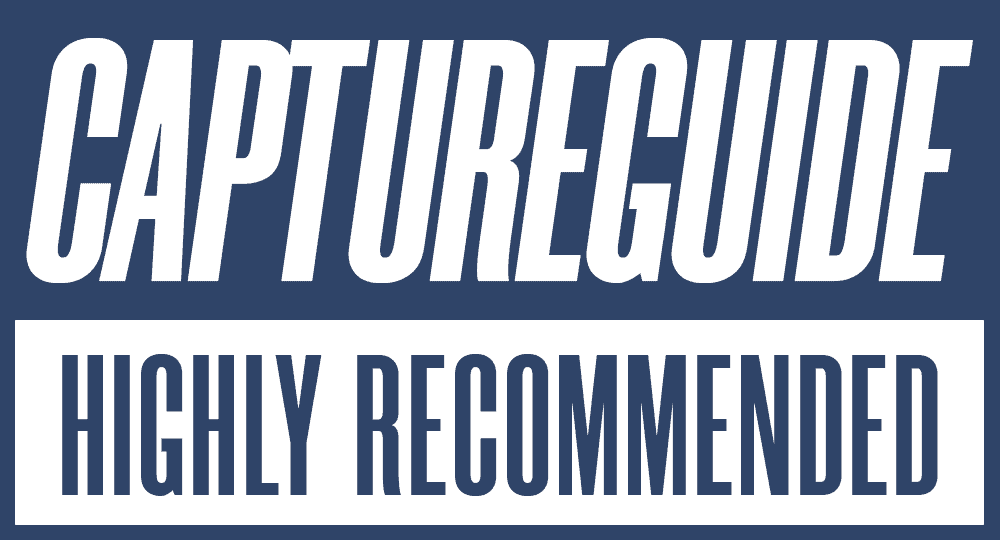Although the name doesn’t carry the same weight as DJI or Zhiyun, Hohem has consistently been the top-selling smartphone gimbal manufacturer on Amazon.
The Hohem iSteady Mobile was the ultimate budget gimbal, and the new iSteady X aims to provide an even more compelling package that’s lighter, cheaper, and foldable.
As gimbal technology nears its limit, making everything smaller seems to be the current trend. Hohem certainly isn’t the first in this respect. DJI introduced the first folding gimbal with the Osmo Mobile 3, and Zhiyun gave us the smallest 3-axis gimbal we’ve seen with the Smooth Q2.
But with the iSteady X retailing at $69, Hohem is still (at least on paper) offering the best value for money in the market. Let’s see if the iSteady X is fit to become the king of budget gimbals in this review.
- 【Outstanding Anti-Shake Performance】Equipped with the enhanced...
- 【Film Like a Pro Via Hohem APP】Are you still struggling with the plain...
- 【Foldable Design & Pocket Size】As the world's lightest 3-Axis handheld...
- 【Gesture Control & Auto Face Tracking】Thanks to the intelligent...
Also available at TikTech (use code 8APYSFDA for $37 off and get it for $62.99)
First Impressions

In the hands, the iSteady X is definitely lightweight and it’s easy to believe its claim as the ‘world’s lightest gimbal’.
The all-plastic body no doubt helps it shed a few ounces but it doesn’t put its build quality in the same league as some of the more expensive stabilizers. Those often feature rubberized grips or aluminum alloy bodies, but no such luxury is present on the iSteady X.
The brushed metal control panel is a nice touch, though.
Compared to most other gimbals I’ve owned, the spring-loaded phone clamp can accommodate thicker phones with their case on. The concave grips of the clamp are much deeper than what you typically find, and so even when you’re nearing the end of them, your phone is still very secure.

The handgrip is quite short and lacks any ergonomic curves, so it’s not the most comfortable gimbal to operate. As a result, I found myself keeping the multi-purpose tripod/grip extension attached to the bottom. This is included in the box, so comes at no additional expense.
Finally, I did notice the lack of a USB-A port. Many gimbals provide one and therefore double up as a power bank, but the only port you find on the iSteady X is the Type C charging port.
The offset arm design
Unlike traditional 3-axis gimbal arms, foldable gimbals typically feature an offset arm design.
The offset arm design on the iSteady X doesn’t just help it fold up, but ensures that the gimbal pivots don’t end up in the frame.
This is a common issue on some phone and gimbal combinations, so it’s nice that I didn’t encounter anything getting in the way of the shot across the three phones I tested the gimbal with.

There is a slight downside to this design, however, which is that the maximum range of motion in the Y-axis is slightly more limited than the old-fashioned gimbal arm design. In 99% of cases, you won’t be nearing those limits, but it’s worth pointing out.
Specs and Phone Compatibility
| Weight | 0.56lbs (259g) |
| Battery Life | 8 hours |
| Mechanical Range | 320degrees (pan, roll and tilt) |
| Max. Payload | 0.61lbs (280g) |
| Max. phone thickness | 11mm |
| Phone width range | 55mm to 90mm |
The iSteady X has an 8-hour battery life. The 18650 li-ion 2000mAh/3.7v battery doesn’t last as long as the DJI OM4 or Zhiyun Smooth Q2 but is still plenty for most users.
The maximum acceptable payload of 0.61lbs/9.88 ounces means the iSteady X can comfortably hold bigger phones like the iPhone 11 Pro Max (7.97 ounces) and Samsung Galaxy Note 20 Ultra (7.34 ounces).
I can’t think of any recent phones that weigh more than the permitted payload, but as you near the limit expect reduced battery life as the motors will have to work harder to compensate.
To get started you’ll also need to download the Hohem Pro companion app which is compatible with Android 6.0 and up and iOS 9.0 or later.
Setup and Calibration
Setting up the iSteady X is relatively straightforward. Simply mount your phone by placing it in the clamp, pair with your phone via Bluetooth, and start the auto-calibration procedure from within the Hohem Pro app.
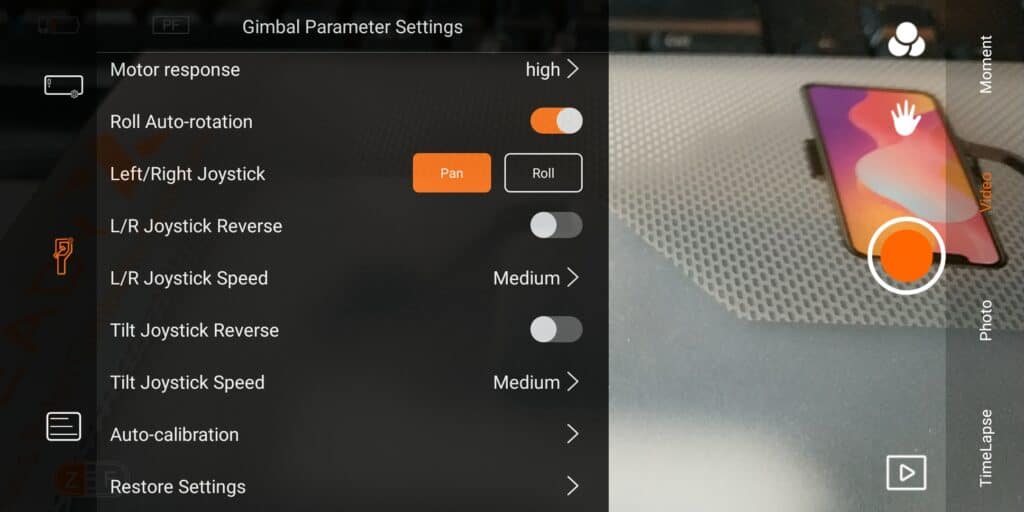
It was slightly annoying to have to register the gimbal before I could even commence auto-calibration, but fortunately, you only have to register it once and aren’t prompted to re-register when you use it with a different phone.
The calibration process takes around 30 seconds and the LED lights on the front panel of the gimbal will stay flashing until the process is complete. I’d recommend placing the gimbal on a flat surface using the included tripod to balance it properly.
Controlling The iSteady X
The iSteady X has a streamlined control scheme that makes use of two multi-functional buttons, a joystick, and a zoom slider.

The lack of dedicated buttons does take a while to get used to, but for some reason this has become the industry standard and isn’t at all uncommon.
Holding down the power button turns it on and off. Press it once and it will rotate your phone and put in portrait or landscape mode (depending on the original orientation). Press it twice and it will re-center the gimbal.
Somewhat counterintuitively, the record button takes a photo when you press it once. To actually start or stop recording video, you need to press it twice. Pressing it three times will switch between your phone’s front and rear camera.
The joystick and zoom slighter are both easily within your thumb’s reach. The zoom slider is only functional if you’re using the Hohem Pro app, and the smoothness of the zoom varies with the phone. I found it to be perfectly smooth on an iPhone 10 and 11, but not so smooth on a Samsung S10 and Xiaomi Note 9.
One thing I do miss is a rear trigger on the grip. The iSteady Mobile Plus introduced this, and it would activate ‘sport mode’ whilst it was being held down. It boosts the responsiveness of the gimbal motors and makes it possible to have the gimbal follow quick movements without any lag.
Gimbal Modes
The iSteady X has three stabilization modes:
- Pan-follow: This is the gimbal’s default shooting mode. It smoothes out any panning motion and locks the roll axis, meaning the footage will always be level.
- Locked: In this mode, the gimbal locks the pan and roll axes. This means the camera orientation is locked in place and it will produce an equal and opposite motion to movements made by the operator.
- Following: In this mode, the gimbal will follow any movements you make, but keep the camera level by locking the roll axis.
- POV: All axes are unlocked, but micro-jitter is dealt with. Best for immersive, first-person-view-style shots.
The control scheme is simple and basic, consisting of just three primary buttons. A joystick allows you to electronically make adjustments, although physically moving your arm and hand is almost always preferable.

Stabilization Performance
When handheld gimbals first became a thing, I spent a lot more time reviewing the core stabilization performance of each gimbal I got my hands on.
Fast forward to the last couple of gimbal generations and I’ve stopped doing in-depth comparisons as the differences have become so minuscule.
The iSteady X is just as competent as more expensive gimbals when it comes to stabilizing video.
The gimbal motors are also dead silent, so you don’t have to worry about unwanted mechanical noises making it into the video (a common issue among early generation gimbals).
I did, however, encounter a few hiccups where double-pressing the power button would not recenter the gimbal.
This became quite frustrating as the only option was to restart the gimbal. I’ll have to spend more time with it to narrow down the cause since it seems to stem from using the joystick to electronically pan and tilt.
Hohem Pro App and Shooting Modes
While you can just use your smartphone’s default camera app, you’ll want to use the Hohem Pro app to get the most out of the iSteady X.
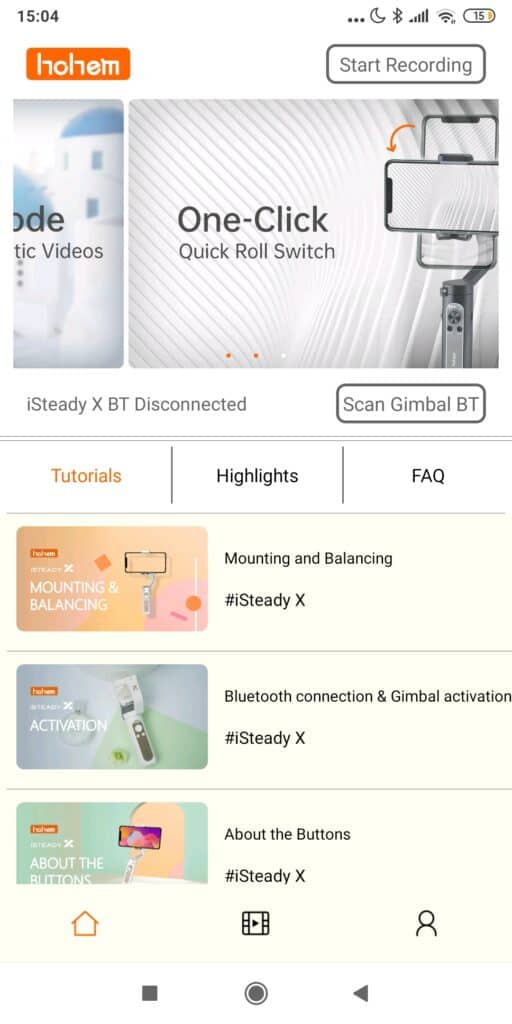
Not only does it enable the zoom slider to function, but it also allows you to film with a number of unique templates that can only be accomplished with a gimbal. Most of these are accessed in the app’s moment mode:
- Timelapses
- Smart Motionlapse
- Slow motion video
- Dolly Zoom
- Inception Mode
- Panoramic Video
The app adds some corny music to the footage but fortunately, you can disable it by tapping the musical note.
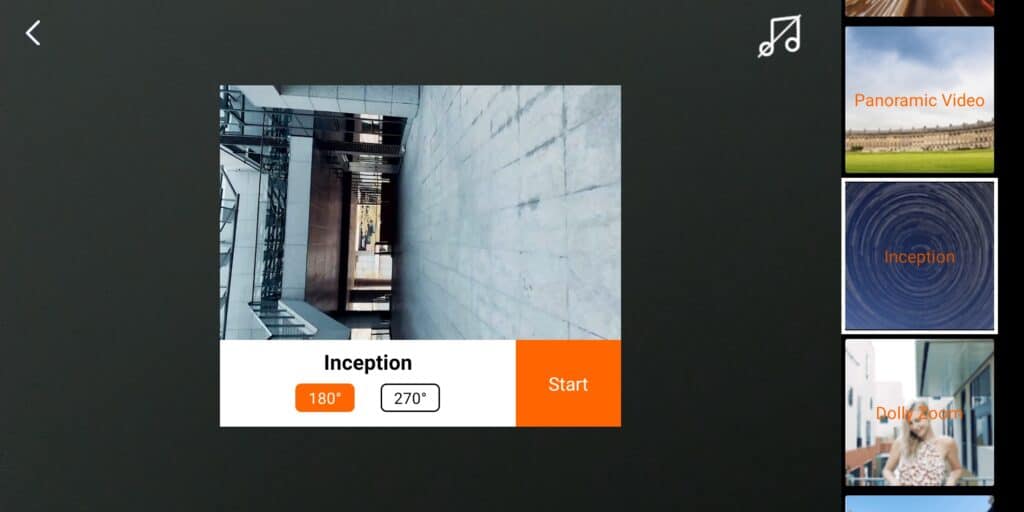
Something you’ll probably find yourself more often using are the face tracking and object tracking modes.
The AI face tracking automatically recognizes a face and follows it to keep the face in the frame. This is great for vloggers who need to stand away from the camera and be free to move around (e.g. a Youtube cooking channel).
The object tracking makes it possible to follow any object by drawing a square around it. Apparently the object tracking wasn’t available when the earliest reviewers got their hands on the iSteady X, but it does exist on the latest version of the Hohem Pro app.
Overall the app doesn’t haven’t the polish and refined user experience of the DJI Mimo app, but it’s on par and in some cases better than other gimbal apps.
iSteady X vs iSteady Mobile Plus
The original iSteady Mobile is where Hohem’s success story began and Hohem made small improvements to the winning formula in 2019. The result was the Hohem iSteady Mobile Plus which looks almost identical but has a rear trigger and improved battery life.
Given that the price difference is so small, which gimbal should a budget-conscious buyer go for?
In my opinion, the iSteady X is a slightly better buy right now—the iSteady Mobile Plus feels a little ‘last-gen’ by comparison. The iSteady X is significantly more compact and that’s a bigger deal than the better ergonomics and dedicated controls on the iSteady Mobile Plus.
Verdict
The Hohem iSteady X is a very capable gimbal stabilizer and for its price, you’ll be hard-pressed to find anything better. I particularly like the way Hohem has taken inspiration from the biggest gimbal releases and packaged everything into a much more affordable offering.
If you’re a casual user or someone looking to buy their first phone gimbal, the iSteady X is an excellent choice. It does a fine job of producing silky smooth videos and the app’s various shooting modes means you’re equipped for every situation.
The fact it’s foldable, light, and low-profile makes it easy to chuck into the bag without giving a second thought. Behemoths like the Zhiyun Smooth 4 offers more advanced features but are impractical for day-to-day use.
Power users or smartphone filmmakers, however, might want to consider other options available on the market. Its small form factor comes at the cost of a very mediocre grip and there’s no rear trigger to activate a ‘sport mode’ as you have with the iSteady Mobile Plus or DJI OM4. Furthermore, the control scheme isn’t the most intuitive and some common actions like changing the gimbal mode can only be accomplished through your phone’s app.
Pros
- Fantastic value for money
- Generous package with tripod and carry pouch included
- Solid video stabilization
- Phone Clamp securely grips thicker phones
Rating: 4.5/5
Cons
- Limited physical controls and no rear trigger
- No USB-A port (can’t use as a power bank)